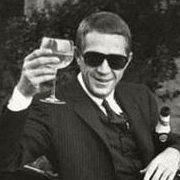You get the picture? All polemics aside, the recent Flash-Bashing from sites like "Occupy Flash" is downright stupid. Why would anyone willingly narrow the experiences possible with an already existing and frequently serviced plugin just for the heck of it? Go on then, disable JavaScript, use your own Stylesheet or none at all (You can do that in Firefox in the View menu! ) or even stop Browsing alltogether. Web is boring according to the Tech police. My experience as a long time Web user and Designer/Developer is this: The best approach to any Design/Application/Work of Art is content-centered. Use the tools that do the job best and the ones you can handle best. Everybody coins oil color but you're a bad ass with Acrylics? Show off! Carry on and be proud of your skills. If theres an audience for your story, tell it by all means available. And don't get bothered by critics telling you or the audience how your work should be perceived. Stand tall and tell them to
"DO IT BETTER OR SHUT UP!"
And if the audience moves on, decide for yourself. Was it the techniques and tools you used or was it your story? No technology has to be killed. Thats just Mmediy hype. Technologies cease due to better ones- which is proven by time, not the ordinary Fanboy's Blog traffic.